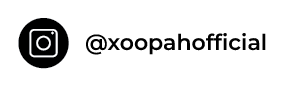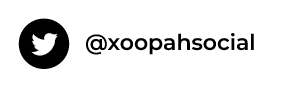July 26, 2022
Online Payments: How to Create Invoice for Small Business
 https://xoopah.com/wp-content/uploads/2023/03/MicrosoftTeams-image-105.png
327
627
designmaster
/wp-content/uploads/2020/06/xoopah.png
designmaster2023-03-10 10:05:472023-03-16 11:40:36Top Reputation Management Software in 2023
https://xoopah.com/wp-content/uploads/2023/03/MicrosoftTeams-image-105.png
327
627
designmaster
/wp-content/uploads/2020/06/xoopah.png
designmaster2023-03-10 10:05:472023-03-16 11:40:36Top Reputation Management Software in 2023