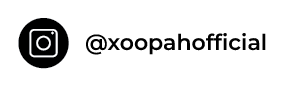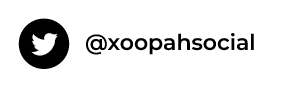Get Local Customers Now: Easy Tips To Follow in 2022
Innovative ideas to do business can excite anyone who is an entrepreneur at heart. You are probably here to find out how to get local customers now that the business is up for deals. With no customer base building, there is little chance that you will be able to attract new customers or retain the existing ones.
How to get local customers now is one visible concern of all small to medium sized businesses that are heavily reliant on a dedicated customer flow to sustain their business, bear the costs, and eventually succeed. However, very few businesses survive the first 5 years after inception and a major failure owes to less traffic and customers who actually make a purchase.
How to get local customers now? This guide will walk you through simple steps that can generate local customers for you.
How to Get Local Customers Now for My Business?
Here is an overview of the tips to keep in mind when planning to invite customers to do business with you:
-
Set a Google business listing for free
-
Optimize Google maps listings
-
Build a website
Many new business owners have one speciality built around their product and getting local customers may become a bit overwhelming. But it is important to look at your outreach that drives customers to complete a purchase cycle.
Good news is that there are services like Xoopah that support your business and help you reach local customers.
#1 Get a Google business listing for free

Here are some simple steps to follow while listing or claiming your business:
-
Go to Google.com/maps or to the Google Maps app to search for your business name.
-
If it appears in the drop-down menu with a location next to it, then you have a listing already. If you do not have a listing, you will be prompted to click on “add a missing place”. Whoever added your business to the listing does not have a claim and cannot add more details.
-
If you are claiming your business or adding a new listing, you will need to add a name, location, and category of the business. You can claim a listing once you have made a
Google my business account for free.
Why Use Google Listings and Maps?
Google maps is used in 250+ countries and territories. Wherever you are, you can be reached by your customers through Google maps. With an active user base of 1 billion people every month, you are likely to join a very happening place.
Every single day, 50 million updates are made on Google maps, so you can rely on information that’s accurate and dynamic. To top it all, more than 200 million businesses make Google maps a place of global interest. Your customers can find you, turn on the maps app in their phone, and reach you with confidence.
Google generates citations for google my business account and you can expect a nice business card pulled out of your details for easy customer reference. For example:
Healthcare Center Seville
555 Park Lane
Seville, Victoria
+3434 123 456
https://Healthcarecenterseville.com
Why is my business not appearing on Google after listing?
Many businesses wonder why their business is still not visible to local customers. There can be two problems here:
-
Once possible issue is the discrepancy between names, addresses, and phone numbers of any websites or directories. This is called NAP (short for name, address, phone).
-
Use a local phone number instead of toll free numbers (0800) that can be used by hackers or spammers.
#2 Optimize Google Maps Listings
Any small to medium business can be optimized for getting local customers by optimizing google maps. For instance, a dental clinic or any healthcare facility can generate local customers by increasing its presence on the google maps.
How to optimize google maps listings? It involves some very simple steps:
-
Choose the map of the town or city
-
Mark the shop or healthcare facility
-
Customize the look of the map
-
Adds the name, address, and contact of the facility
-
Adds opening hours of the place
-
Verify the business
Wherever your business is located, you can optimize a map using the same simple steps and become available to your clients, who may actually be looking for just you!
Once you have made your business on Google, you can use an even easier interface of Xoopah to make the rest of local maps optimization easy for you. With Xoopah, businesses can link their Google business accounts to edit and add details using a few simple clicks. Additionally, Xoopah manages the reputation of your business by keeping a track of customer reviews.
#3 Streamline Payments for Local Customers
Understand the cashless trend:
According to the PwC forecast, global cashless payments face a projected increase by more than 80% from 2020 to 2025. That’s an increase from one trillion transactions to almost 1.9 trillion transactions. This number will triple by 2030.
Looking forward, merchants and consumers have more choices to go cashless, store money in digital wallets, pay through QR codes, or use plastic cards. While the consumers still have the opportunity to pay with cash, more digital possibilities are offering better financial outcomes.
If you are looking for local customers for your business, the payment process and merchant choice are of acute importance. Cashless is the choice of merchants and buyers alike, therefore, you are likely to get local customers if your payment method is aligned with their choices and convenience.
Offer secure and quick check-outs:
Everyone wants to save time while paying for any service and queues are fast becoming a nuisance to many. Pay by text or pay by email saves time in transactions and keeps the client satisfied for future purchase as well.
So, if you have been wondering how to get local customers now, you will definitely have to work out a smooth, secure checkout process for the customers. Moreover, cashless solutions cut the costs of sending analogue invoices or processing payments, such as card swiping machines and paper receipts.
All services that sell online or through brick and mortar stores, such as clinics and healthcare facilities and grocery stores are a potential market for cashless payments.
Payment Solutions by Xoopah

Once the merchant account has been set up with Xoopah, one can generate a digital invoice to send to the client’s email address, phone number, or both. This digital invoice contains a payment link that the client then uses to make payments.
After the clients have their payment details with the merchant, recurring or subsequent payments can be charged at the merchant-end, by using the “collect payment now” option from the dashboard.
Xoopah provides checkouts with Stripe or Authorize.net, therefore the payments collected or provided are safe and secure.
The post-COVID outlook:
If you are wondering how to attract local customers to your business, you need to take a look at the COVID response from customers and SMBs.
According to a study by Visa, 63% of consumers in the US would switch to a business that offers them paperless payments in a post-COVID world. It turns out that 4 in 5 businesses adjusted to the customer expectations successfully.
The study also points out that 76% of SMBs want the consumers to switch to contactless payments. In other words, cashless payments are the new market trend that is driving more customers.
#4 Respond to Customers

People doing product research on Google are increasingly looking for product reviews. Research data suggests that 97% of consumers will buy a product after seeing the business rating, even if the rating is four stars. Conversely, leaving a negative review unattended shows a business that hasn’t been updated.
Google pays high attention to dormant or outdated Google my Business accounts. Therefore, if your customers write a negative review that “Service is glitchy. The phone numbers don’t work”. Then, it will greatly hurt your business rating on google.
So, the businesses are highly encouraged to respond to the customers who are looking for an explanation or an apology. If you have done everything and are still wondering how to get local customers now for my business, then probably double check the customer reviews and make sure you haven’t missed anything.
Additional tip: Enable Google Alerts service so you can be notified when a customer writes a review.
Xoopah’s business management solution also provides a very clean layout and accessible features that allow you to process payments, send reminders, and check reviews posted by customers from a single dashboard.
#5 Build a Website

Get local customers now through a website is not so hard if you are consistent with your details on Google. Still, many users are looking for a website to confirm that your business is legit. It is recommended that you construct a simple website, use thoughtful keywords and description so you can appear in Google search results for consumer visibility.
Whether you are a healthcare professional, retailer, or an SMB owner, you can benefit from some helpful tips mentioned here. Additionally, Xoopah’s business management solutions can simplify things further, so you can attract local customers now and grow your business.