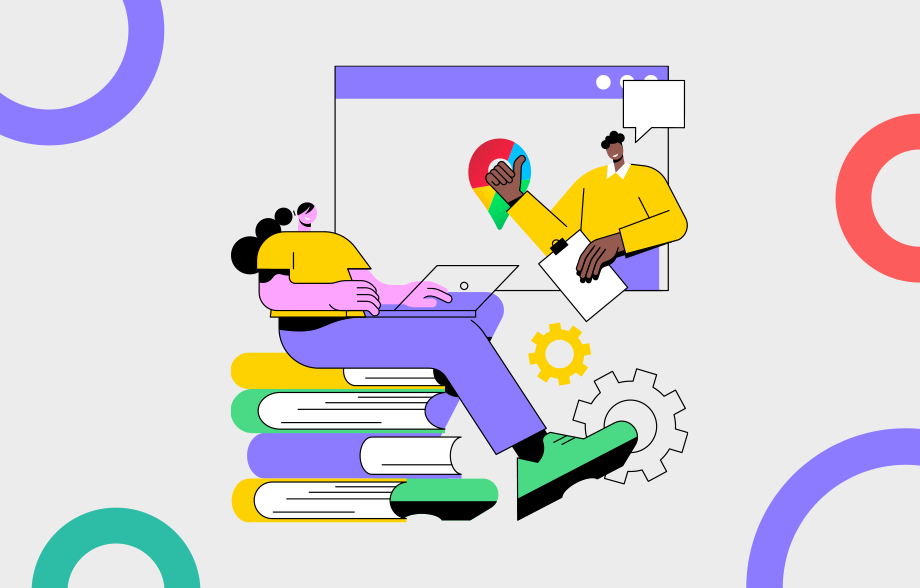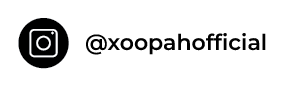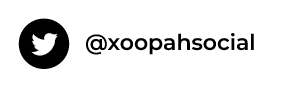Google My Business Categories: Free List, and How to Decide
Google My Business categories allow businesses to define what they do and who they serve. Are you finding it difficult to choose the right category for your business on Google My Business? You’re not alone. By understanding Google My Business categories, you can select the one that best represents your company.
Choosing the right Google My Business category is crucial because it helps customers find your business. Additionally, this guide will show you how to add or change a category if needed. Make sure to research your options and choose the Google My Business categories that accurately reflect what your business does. So don’t wait any longer, start categorizing your business today! Good luck.
An Introduction to Google My Business Categories
Google My Business categories are a great way to help potential customers find your business on Google. Now, let us introduce you to the definition of the categories and show you how to create and manage them. We’ll also give you some tips for choosing the right category for your business. Let’s get started!
What is Google My Business?

Google My Business is a free and easy-to-use tool for businesses and organizations to manage their online presence across Google, including search and maps. By verifying and editing business listings, business managers can help customers find them and improve their chances of appearing in local search results.
In addition, businesses can use Google My Business to post updates, send messages, and share photos and videos. Overall, Google My Business makes it easier for every business to connect with potential customers online – which is especially important as more and more people turn to the internet to find information about local businesses.
What are Google My Business Categories?
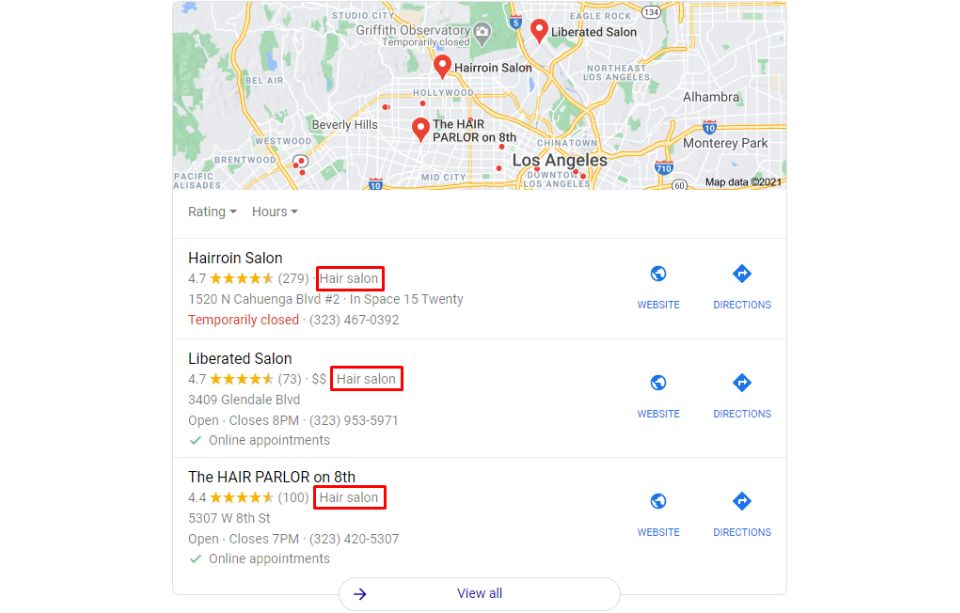
When you set up your Google My Business listing, you’ll have to choose a primary category that best describes your business. But what are Google My Business categories, and how do you choose the right one?
Google My Business categories help potential customers find your business when they search for relevant terms on Google. For example, if someone searches for “cafes in New York,” Google will show a list of cafes that have been categorized as such.
Set up your Google My Business account through Xoopah and add all your relevant business information such as business details, operating hours, products and services, and reviews. Once customers find your business on the map, your business will gain exposure worldwide.
How to Choose the Right Category for Your Business?
Choosing the right category is essential to ensure that your business appears in relevant search results. However, it might be tricky to figure out which category is best for your business. Here are some tips:
-
Research your Competitors’ Listings
Look at how your competitors have categorized their businesses. It can give some clues as to which category is most relevant for your business.
-
Use Keyword Research
Use tools like Google AdWords Keyword Planner to find out which keywords people use to search for businesses like yours. Then, choose a category that includes these keywords.
-
Pick the Most Specific Category
It’s better to err on the side of specificity when choosing a category. For example, if you run a cafe that specializes in vegan baking, you would want to select “vegan bakery” as your primary category, rather than just “cafe” or “bakery.”
-
Re-evaluate your Decision
You can always change it later: If you’re not sure which category is best for your business, don’t worry – you can always change it later.
How to Change a Primary Category on Google My Business?
Anyone who has tried to change a primary category on Google My Business (GMB) knows it can be a frustrating experience. The process is not particularly user-friendly, and it often takes multiple attempts to achieve the desired results. Are you wondering how to change a primary category on Google My Business? There are a few factors to consider when changing a primary category for your Google My Business listing. However, by following a few simple steps, it is possible to change the primary category on GMB.
-
First, log into your account and select the listing that you wish to edit.
-
Next, click on the “Info” tab and scroll down to the “Categories” section. Here, you will see a list of your current categories, with the primary category indicated by a blue checkmark.
-
To change the primary category, click on the new desired category and then save your changes.
Now that you know how to change a primary category on Google my Business, you should be able to change your primary GMB category with a little patience.
Xoopah Google My Business Account

Any business owner knows that customer engagement is essential for success. However, keeping track of customer interactions can be daunting, especially for businesses with multiple locations. This is where Xoopah comes in. Xoopah enables users to link their Google My Business account with our business management tools in a few clicks.
It manages your two-way customer interaction through the account in a single box. As a result, you can easily keep track of customer reviews, messages, and phone calls, all in one place. Plus, Xoopah provides valuable insights into customer behavior, helping you to identify trends and improve your business operations.
In today’s competitive landscape, an effective customer engagement strategy is essential for any business looking to succeed. And with Xoopah, it’s easy to get started.
List of Google My Business Categories
Are you still puzzled about the right Google My Business category for your business? Go through our list of Google My Business categories and choose the right one for your business!
-
Abbey
The Abbey category includes a list of businesses that the Abbey has Google verified. The Abbey is a religious organization that believes in and follows the teachings of Jesus Christ. This group has a strong online presence, and its website includes a directory of businesses that they have verified. Every business in this directory has been verified by the Abbey, and they are all located in the United States.
The businesses included in this directory range from churches to wedding planners, and they all share the common goal of providing services to the community. The Abbey is a valuable resource for businesses, and their business category helps to ensure that only reputable firms are present in their directory.
-
Abrasive Suppliers
The abrasives market is a highly competitive industry, and abrasive suppliers must constantly innovate and improve their products to stay ahead of the competition. The category for abrasives suppliers facilitates potential customers to find your business. By listing your business in this category, you can ensure that your business is easily found by those who are searching for abrasives suppliers.
-
Accountant
As an accountant, one of the most important things you can do is to ensure your business is present in the right category. This will ensure that potential customers can find you when they search for accounting services in their area
In addition to helping potential customers find you, having a presence at Google can also help to improve your ranking in the search results. As such, it’s well worth taking the time to create a business profile and submit it to Google for review.
-
Air Supplier Service
Air supplier service is the category of business that provides air as a product or a utility. It can include but is not limited to businesses that deal with production, distribution, and exchange of air. It enables air suppliers to provide their customers with a valuable product or service. Moreover, it enables customers to find businesses that can meet their needs.
The category is also helpful for people who are looking for air-related products or services but don’t know where to start their search. By listing your business in the air supplier service category in Google My Business, your customers can get an idea of your business offering. It can help them narrow down their search and find the perfect air supplier for their needs.
-
Appliance Store
The appliance store category in Google My Business is a great way to promote your business and reach potential customers. This category allows you to list your appliance business in the search results when people search for appliances in their area. To list your business in this category, you will need to provide the basic information about your store, including the name, address, and contact information.
You will also need to select a primary category for your business. This can be either “Appliance Store” or “Home & Garden > Appliances”. With this powerful tool, you can reach more customers and grow your business more effectively.
These are some of the main categories included in the category list.
Click here to access the complete list of Google My Business categories 2022.
Let Xoopah Scale your Online Presence
Are you looking for a way to scale your online presence? If so, Xoopah is the perfect solution for you. We manage your Google My Business account and boost your search engine ranking, so you can reach more customers.
Xoopah’s Google My Business account enables users to start two-way communication in a single inbox, unlike regular Google My Business account holders.
Xoopah also provides an all-in-one business management solution that enables SMBs to manage customer communication, promotion, reviews, and user data. With Xoopah, you can focus on growing your business while our tools take care of the details.
Book a demo to learn more about how Xoopah’s business management tools can help you grow your online presence.