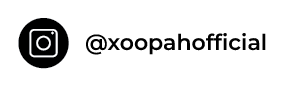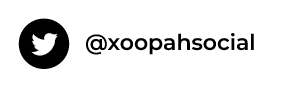Google My Business Checklist – 11 Tips To Make Your Business Shine
Google my business checklist: Everything in one place
Whether you want to find out more about a business before you decide to patronize it or you’re just curious, Google is a great place to start. With just a few clicks, you can access a wealth of information on businesses all over the world. But what if you don’t know where to start or what to look for? That’s where our Google my business checklist comes in handy. We’ve compiled everything you need to know into one easy-to-follow guide, so follow along and get started today!
If you’re looking to learn how to Google my business checklist, you’re in luck! In this blog post, we’ll show you everything you need to know about Google my business Checklist. We’ll also provide a handy checklist to help make the process simpler and easier. So whether you’re just getting started or are looking for ways to improve your existing strategy, read on for all the information you need!
What is Google my business?

Google My Business is a free and easy-to-use tool for businesses, brands, artists, and organizations to manage their online presence across Google, including Search and Maps. By verifying and editing your business information, you can both help customers find you and tell them the story of your business. You can also Audit google my business very easily.
In addition, you can use Google My Business to post updates about your business, such as special offers or announcements. By staying active on Google My Business, you can build a positive relationship with potential and current customers.
Plus, every time you interact with customers on Google My Business, you’re helping to improve your ranking in search results. In short, Google My Business is an essential tool for any business that wants to succeed online.
Google my business optimization checklist

As the world becomes increasingly digitized, businesses are finding that they need to create an online presence in order to remain competitive. One way to do this is to optimize your business for search engines, and one of the most important search engines is Google. One way to optimize your business for Google is to create a listing on Google My Business. This will allow potential customers to find your business more easily when they search for relevant keywords. However, simply creating a listing is not enough – you also need to ensure that your listing is accurate and up-to-date. This can be a daunting task, but we’re here to help. We will walk you through each step of the Google My Business optimization checklist, ensuring that your listing is as effective as possible. By taking advantage of our expertise, you can rest assured that your business will be well-positioned to succeed in the digital age.
How to optimize your Business With Google my business
As the world increasingly moves online, it’s more important than ever for businesses to have a strong presence on the internet. One way to do this is through Google My Business. Here is a google my business cheat sheet that you should follow
1. Type in your company’s address.
People are curious about your whereabouts. Their “I’ll Google Map it” searches are aided by it. The first optimization is to provide your company address.
You can register your business as a service if you don’t have an office or work from home and don’t want people to know where you live. This implies that if you select “I deliver goods and services to my customer,” Google won’t display your physical address in search results. Alternatively, specify the regions or distances from your business that you serve.
You’ll need to enter your home address to do this. Make sure the “Hide my address” checkbox is checked.
2. Include photographs
People can quickly determine whether you are the proper business for them by looking at your photos. Therefore, be careful to post pictures. You can share photos of the following things
-
Your products
-
your shop’s facade
-
Photos from the backstage area
-
images of the workers (get their permission)
-
Shop’s Interior
-
Your prominent portraits
-
Post Selfies taken at conferences or gatherings. The key to photo optimization is to not be afraid to use them. You can share a tonne of interesting stuff about your company.
3. Write your own business description
Your business description is one of the first things potential customers will see when they find your listing on a map, so it’s important to make a good impression. Keep your description concise and to the point, using language that is easy to understand. If possible, include relevant keywords that describe your business, as this will help you to appear in more search results.
However, don’t force keywords into your description if they don’t fit naturally – this will only make your listing look spammy. Use bullet points and short paragraphs to break up your text and make it easy to read, and make sure to proofread your description carefully before publishing it.
By taking the time to write a well-crafted business description, you’ll be more likely to attract customers – and keep them coming back for more.
4. Include a tracking code in the webpage address
In order to create an effective marketing campaign, it is important to track and monitor all efforts. This allows you to see what is working and what is not, so that you can adjust your strategy accordingly. By tracking your traffic, you can also get a better sense of where it is coming from.
For example, by adding a tracking code to your website URL, you can see how much traffic is coming specifically from your Google My Business listing. This information can be invaluable in helping you to fine-tune your marketing approach. Therefore, if you want to create a successful marketing campaign, be sure to track and monitor all of your efforts.
5. Create Product Awareness
Google My Business is a powerful tool for small businesses, particularly service-based businesses. The products area allows you to showcase your services so that they appear in search results, giving you the opportunity to reach new customers. You can use this area to list your service packages, as well as any special offers or promotions you may be running.
Best of all, when customers click on your listing, they will be taken directly to your website so they can learn more about your business and what you have to offer. Whether you’re a local plumber or a nationwide roofing company, Google My Business can help you attract new customers and grow your business.
6. Ask for Feedback
Just about everyone has used Google at some point to search for information. And when you do a Google search, you’re presented with a list of results, with the most relevant results appearing first. But have you ever noticed that some of the results have a bunch of reviews next to them, while others have none?
Studies have shown that searchers are more likely to click on a result that has reviews, even if it’s not the top result. So if you’re not already doing so, gathering Google reviews should be a priority.
The good news is that it’s relatively easy to get started. Simply send an email to your customers after they’ve made a purchase or received a service, and include a direct link to where they can leave a review. By taking this simple step, you can help your business stand out from the competition and attract more customers.
Manage your business with Xoopah

As a small business owner, you wear many hats. From managing day-to-day operations to marketing your business to potential customers, there’s a lot to keep track of. This is where Xoopah comes in.
Xoopah is a one-stop solution for small business management, offering everything from contacts management and payments to financial tracking and reporting. With Xoopah, you can streamline your operations and free up your time to focus on what you’re good at – running your business!
With a fully integrated business management platform, Xoopah empowers small business management through our Platform with the Digital Infrastructure that enables you to onboard new customers and service existing ones to ensure a high satisfaction level. Boost conversions, get noticed, & build a successful online business – with Xoopah, it’s easy!
Features
Consistency is key when it comes to building an online presence, and Xoopah helps you to do just that.
-
With Xoopah, you can easily connect with your customers and increase your business’s revenue. Xoopah’s Invoicing and Payment Platform makes it easy to track and manage customer payments, so that customers have a fast, easy, and seamless way of being notified about payments and paying online or offline.
-
With Xoopah’s Reputation Management tool, you can collect, respond to, and manage your reviews, helping you to build your online reputation and attract new customers.
So if you’re looking for a platform that will help you build a consistent online presence, Xoopah is the best place for you.
Pricing
There’s a lot to love about Xoopah, and their pricing is no exception. Their Starter plan is completely free, so you can try out the service without commitment. And if you decide you want to upgrade, their Growth and Premium plans are very affordably priced at just $49 and $99 per month, respectively. But what do you get for your money?
With the Starter plan, you get access to all of Xoopah’s core features, including unlimited projects, task lists, and collaborators. The Growth plan adds some nice extras, like file storage and activity tracking. And the Premium plan gives you even more features, likepriority support and custom branding. So whatever your needs, Xoopah has a pricing plan that’s perfect for you.
Conclusion
By following the simple steps given in this blog, you can ensure that your Google My Business listing is accurate and up-to-date. This will not only help potential customers find your business more easily, but it will also help improve your ranking on search engines. So what are you waiting for? Start optimizing your business today!