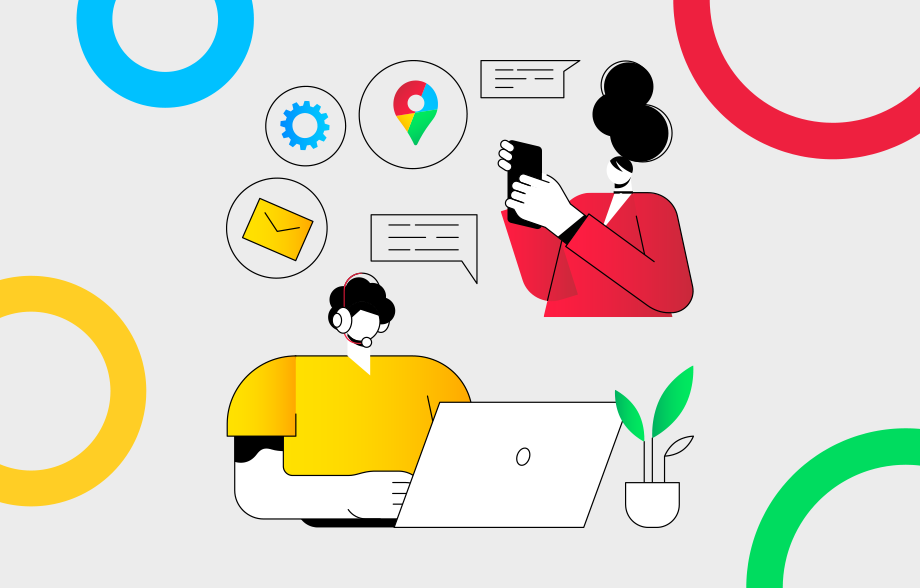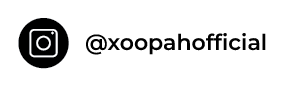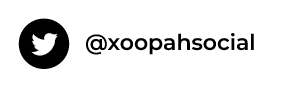How to Verify Your Google My Business Address Without an Address
If you are a business owner, then you know the importance of claiming your Google My Business listing. It’s essential for customers to be able to find your business when they search online, and it can also help improve your SEO.
Before you can verify your Google My Business listing, you must provide a valid location address. But what if you don’t have an office or storefront? Or what if your business is itinerant? Fear not! There are still ways to verify your Google My Business without address. In this blog post, we’ll tell you how to verify google business without address. So read on to find out more.
What is google my business?

Google My Business is a free and easy-to-use tool for businesses, brands, artists, and organizations to manage their online presence across Google, including Search and Maps. By verifying and optimizing your business information, you can reach new customers and grow your business.
With Google My Business, you can update your business name, address, hours of operation, contact information, and photos. You can also post updates to keep your customers informed about your products, services, and events. In addition, Google My Business makes it easy to connect with your customers by responding to reviews and messages. By claiming and optimizing your business listing, you can reach new customers and grow your business.
How to verify google my business without address?

As the owner of a small business, you know how important it is to have an accurate and up-to-date listing on Google My Business (GMB). Not only does this help potential customers find your business, but it also provides valuable insights into how people are interacting with your brand online.
However, verifying your GMB listing can often be a challenge, particularly if you don’t have a physical mailing address. Fortunately, there are a few ways to verify your google my business without address.
Log in to your Google my business profile.
Find the “Pending Verification” box
There are two ways that you may see this information appear on your profile. If you have already tried sending out a postcard, it will show pending verification. Otherwise, it will show that verification is needed.
Choose “Verify Now” or “I don’t have a code.”
Click “Change Method”
Examine your alternatives for verification.
Choose the option that is most convenient for you.
Attempt to verify your company’s existence via Google Search Console.
Google My Business allows users to verify their profiles through Google Search Console if other methods have failed. Of course, this means that your website and business need to be set up and verified on Search Console. While this option isn’t available for all businesses, it’s worth taking a look at.
To verify your Google My Business profile through Search Console, go through the process of setting up Google Search Console and verifying your property there. Then, make sure you are signed into GMB using the same account that you use on Search Console.
Once you are completely verified on Search Console, you may see the “Instant Verification” option appear on your GMB profile. This is a great way to verify your GMB profile if you have been having trouble with other verification methods.
Consider contacting the Google Community or GMB through Twitter.
When you’re trying to run a business, the last thing you want to deal with is technical difficulties. But, as any business owner knows, technology never fails at the most inopportune times. If you find yourself in a bind and can’t figure out how to solve your problem, don’t fret! There are plenty of resources available to help you get back on track.
One such resource is the Google Community. The Google Community is a valuable asset because it allows you to reach out to other business owners who may have faced similar challenges. You can post your question and any additional information about your circumstance, and chances are that many people will be able to provide helpful responses and tips.
In some cases, a Google employee may even chime in with advice. If you’re not comfortable posting your question publicly, you can always tweet at @GoogleMyBiz or send them a DM. Whatever method you choose, reaching out to the Google Community is a surefire way to get the help you need to solve your problem and get back to running your business.
If your only choice is postcard verification, submit a ticket.
If you’re having trouble confirming your business with a postcard, you can reach out to Google for support. To do so, simply enter the reason you need help into the Google Help Desk. From there, you’ll be given a few different options to choose from. If none of those options solve your problem, you can then reach out to support for further assistance.
Keep in mind that many people do have problems that are easily solved with one of the documents on the Google Help Desk. So if you’re stuck in a loop, you definitely have a valid reason to seek out support. With a little help, you should be able to confirm your business and get back to running it smoothly.
How does Google my business help a business?
Google My Business is a free and easy-to-use tool for businesses, brands, artists, and organizations to manage their online presence across Google, including Search and Maps. By verifying and editing business information, you can help customers find your business and tell them the story of your business.
When you verify your business information, you can choose how your business name appears on Google and control what information customers see when they do a search on Google for your business. You can also use Google My Business to post updates about your business, such as special hours and COVID-19 policies. As well as responding to reviews from customers.
When you claim your business profile, you get access to free tools that help you engage with customers and grow your business. Use these tools to create exclusive offers, manage appointments, and build customer loyalty. If people search for your business on Google Search or Maps and contact information from your Business Profile appears, it might help them decide to use your product or service.

Plus, when you respond to reviews or messages on Google My Business, potential customers might see how you take care of business owners like them—and be more likely to choose your company as a result. Whenever someone searches for a specific term in Google – called a “keyword” – related ads may appear next to the search results. These are called “sponsored links” because businesses pay Google to display them.
Ads that run through Google’s AdWords program use an auction-based pricing model, meaning businesses are charged based on how much they’re willing to pay per click on their ad. The amount businesses pay per click depends on how popular the keyword is – more popular keywords have higher CPCs than less popular ones – as well as other factors like the quality of the ad itself.
If someone clicks on one of these sponsored links and then visits the advertiser’s website or contact information listed in the ad, this is called a “conversion.” A conversion can happen even if the person doesn’t make a purchase! If they sign up for a newsletter or request more information about the product or service being advertised, that’s still considered valuable contact with the potential customer that would not have happened without the AdWords campaign.
WhileAdWords campaigns can be fairly complex depending on the goals of the campaign, every AdWords campaign has two essential components: keywords and ads. Keywords are the terms related to your products or services that potential customers are searching for on Google, like “dog toys” or “restaurants near me.”
Ads are the actual text ads that appear next to related search results (or other places across the web) when someone enters one of those keywords into Google. Ads typically include some sort of call-to-action (CTA), like ” learn more” or “call now,” as well as basic information about what you’re advertising. They may also include additional features like location Extensions – which show your address – or call Extensions – which let people call you directly from the ad by clicking or tapping on your phone number
Start managing your business Professionally with Xoopah

If you’re like most small business owners, you wear a lot of hats. You’re responsible for everything from keeping track of customers and suppliers to managing finances and making sure everyone gets paid on time. It can be tough to keep everything straight, and even tougher to find the time to actually run your business! That’s where Xoopah comes in. Xoopah is an all-in-one small business management platform that offers everything from contact management and payments to financial tracking and reporting. With Xoopah, you can streamline your operations and free up your time to focus on what you’re good at – running your business! Plus, Xoopah is secure, easy to use, and affordable, so you can get started right away. So why wait? Try Xoopah today!
Features
Business management
In today’s business world, it’s more important than ever to have a strong online presence. Customers are increasingly turning to the internet to research products and services, and if your business doesn’t have a website or social media presence, you’re at a serious disadvantage.
Fortunately, there are a number of simple steps you can take to improve your online presence and connect with your customers.
First, make sure you have a professional-looking website that is regularly updated with fresh content.
Secondly, create social media accounts on popular platforms such as Facebook, Twitter, and Instagram, and be sure to post engaging content on a regular basis. Finally, consider using paid advertising to reach a wider audience. By taking these steps, you can significantly increase your business’s revenue.
Payments
Xoopah’s Invoicing and Payment Platform makes it easy to track and manage all customer payments within the platform. Customers can be notified about payments and pay online or offline with ease. The platform offers a fast, easy, and seamless way for customers to manage their payments.
Additionally, Xoopah’s Invoicing and Payment Platform is secure, so customers can feel confident that their personal information is safe. With Xoopah’s Platform, businesses can streamline their invoicing and payment process, making it simple and easy for customers to make payments. businesses can streamline their invoicing and payment process, making it simple and easy for customers to make payments.
Business owners know that their customers are happy with the service because of its ease of use and how quickly they are able to make payments. Xoopah has created a system where both the customer and merchant walk away satisfied. Xoopahs invoicing and payment platform is not only convenient but also secure so that you can rest assured your information is well kept. Businesses large or small can use this system to create efficiencies within their company by using the tips included in this blog post! Not only does this Payment Platform offer fast transactions but it is also a very secure way to send & receive money without any worries! Go ahead & check out Xoopah for yourself now!
Pricing
Xoopah offers a starter plan for those just getting started with website design, as well as growth and premium plans for those who need more features and support. The starter plan is free, and the growth and premium plans are $49 and $99 per month, respectively.
All plans come with a free domain name, free hosting, and a free SSL certificate. The starter plan includes 5GB of storage, while the growth and premium plans include 10GB and 20GB of storage, respectively.
All plans also come with 24/7 customer support. The growth plan includes access to premium themes and plugins, while the premium plan includes access to all Xoopah features, including eCommerce integration.
Conclusion
As you can see, there are a few different ways to verify your GMB listing without a physical mailing address. If you’re having trouble verifying your business, be sure to try one of these methods. And if you still have questions, feel free to reach out to us for help. Thanks for reading!