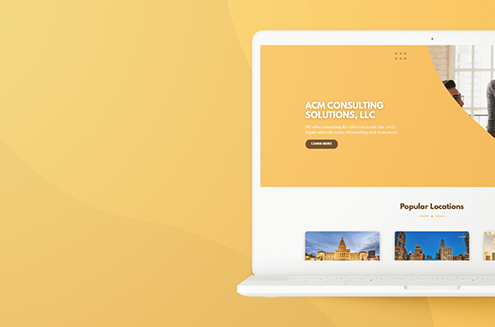https://xoopah.com/wp-content/uploads/2022/01/healthcarethumbnail.png
327
626
blogMaster
/wp-content/uploads/2020/06/xoopah.png
blogMaster2022-01-10 07:52:562023-01-19 08:17:45Boost Your Reputation and Acquire More Patients with Automation
https://xoopah.com/wp-content/uploads/2022/01/healthcarethumbnail.png
327
626
blogMaster
/wp-content/uploads/2020/06/xoopah.png
blogMaster2022-01-10 07:52:562023-01-19 08:17:45Boost Your Reputation and Acquire More Patients with AutomationGoogle Business Profile (or GBP) is a free business listing platform provided by Google that assists local business owners in increasing their visibility in search results through the knowledge panel, local pack, and maps.
If you own a business and want to be visible to potential customers in your area, Google My Business is the perfect platform for you. It will not only increase your local organic reach, but it will also help you connect with your customers, manage reviews and ratings, provide business updates, and much more!
How to Set Up Your Google My Business Page
Setting up your business on Google My Business is a quick and easy task, and it’s the first step toward increasing your company’s online visibility in your industry. Follow these steps to create your Google My Business profile.
Step 1: Sign-in to Google My Business
Sign in at www.google.com/business. You can sign in using an existing Google account or create a new one. If you’re already logged in, move on to the next step.
Step 2: Add your business
Enter your company’s name as well as its category. GMB already lists several business categories, which will be auto suggested as you type.
Step 3: Add Your Address
You can choose not to add your address, but if you do, please include an exact and detailed address that will help your customers find your location. If your company does not have a physical location but provides a service or delivery, you can list your service area.
Step 4: Mark Position on Map
In this step, you can zoom the map, drag, and drop the marker to the exact location of your business on the map. This will assist your customers in finding your business location via Google Maps.
Step 5: Fill in your contact information
Enter your business phone number and website address so that customers can contact you.
Step 6: Opt-in to Updates and Recommendations
We’re almost there! You simply need to select whether you want to receive Google updates and recommendations on your GMB page. We recommend that you opt-in. However, it is entirely up to you.
Step 7: Complete and Manage Your Listing
You are done adding information; simply click Finish, and your GMB page will be created. All that remains is to verify the listing.
Step 8: Verify Your Listing
You have two options for verifying your listing: an automated phone call (the preferred method) or a postcard sent to your address, which can take up to four days.
The Takeaway
In conclusion, getting your business listed on Google My Business is a crucial step in increasing your online visibility and reach. By creating and verifying your listing, you can ensure that your business appears in Google Maps and search results, making it easier for customers to find and contact you. Additionally, you can build trust and credibility with your audience by regularly updating your listing and engaging with customers through reviews and messaging. Overall, having your business on Google My Business can help you to increase your online presence, attract more customers and improve your local SEO. It’s a free and easy way to ensure your potential customers can find and connect with your business!