Content Elements
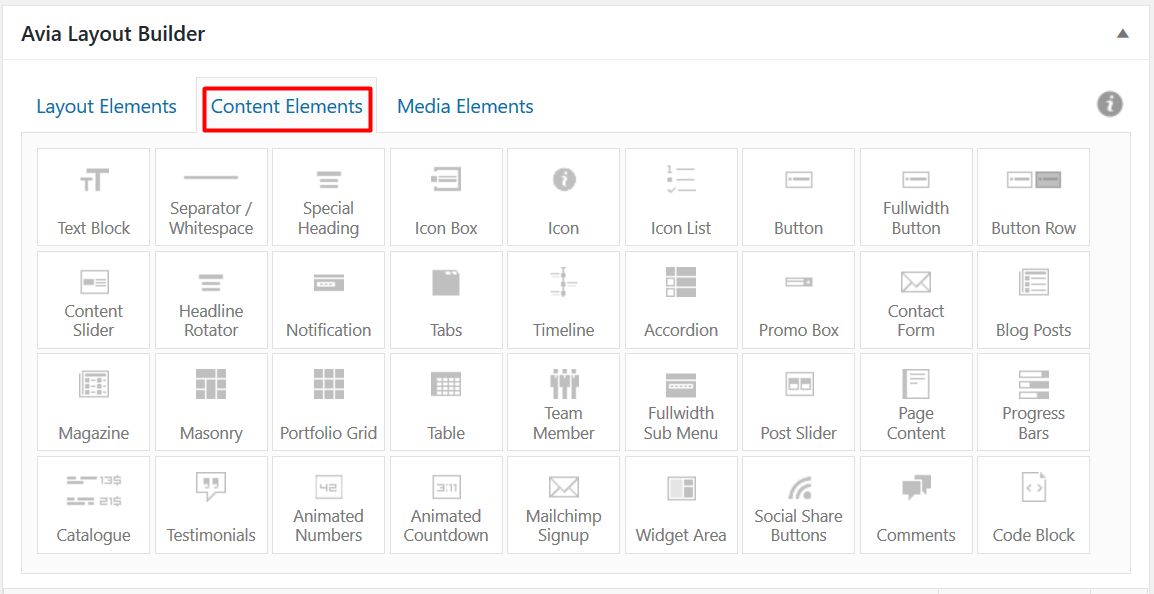
1. Text Block
This element will allow you to add content within your web page. When you drag this within any layout element and click on it, a “Text Block” window will be opened. You can edit content, set heading (from H1 to H6), make content bold or italic, add an image, and much more. You can format whole content to make it easy to read and understand. Not only this, but you can also interlink your other inner pages on the same window.
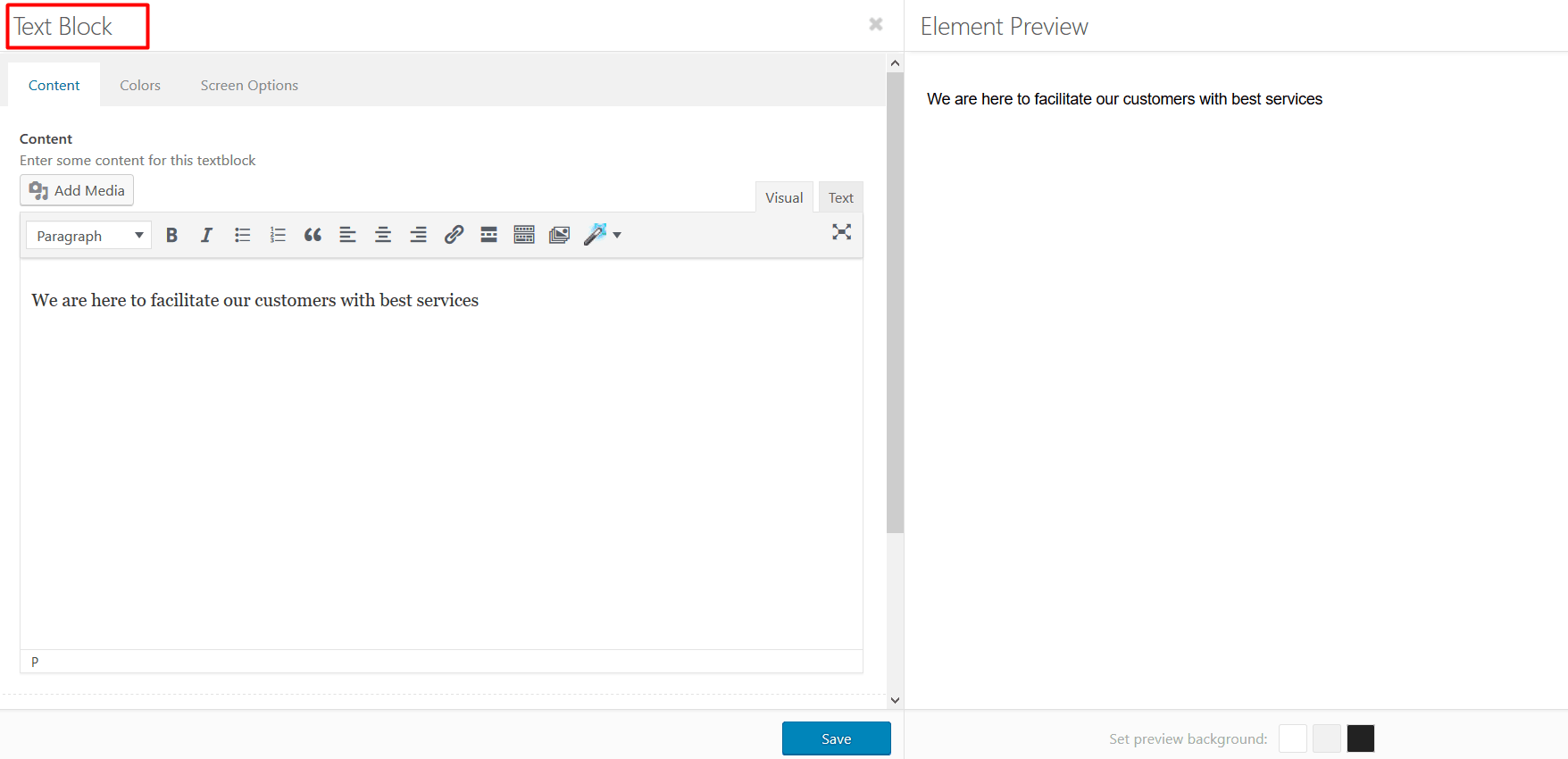


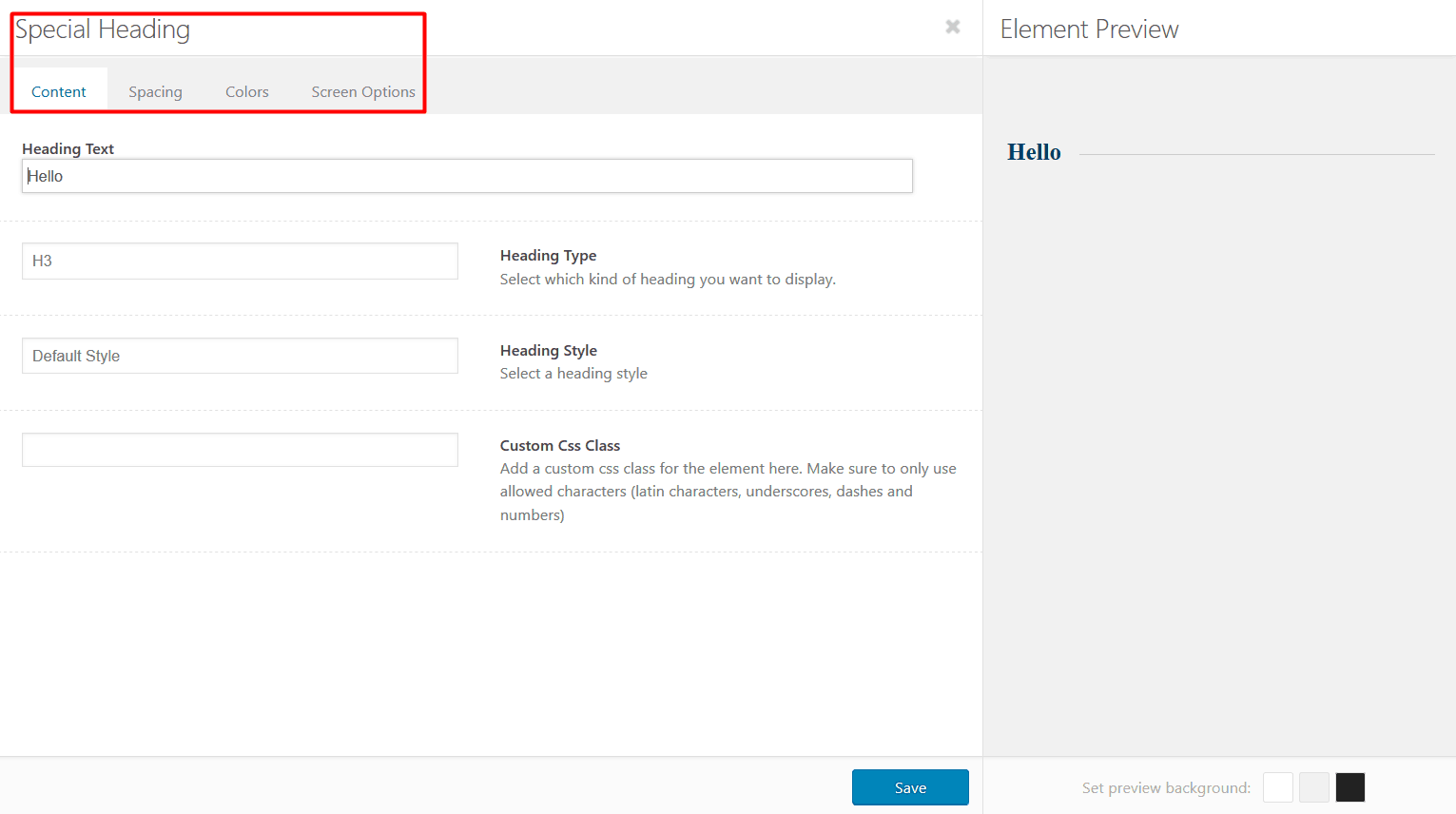
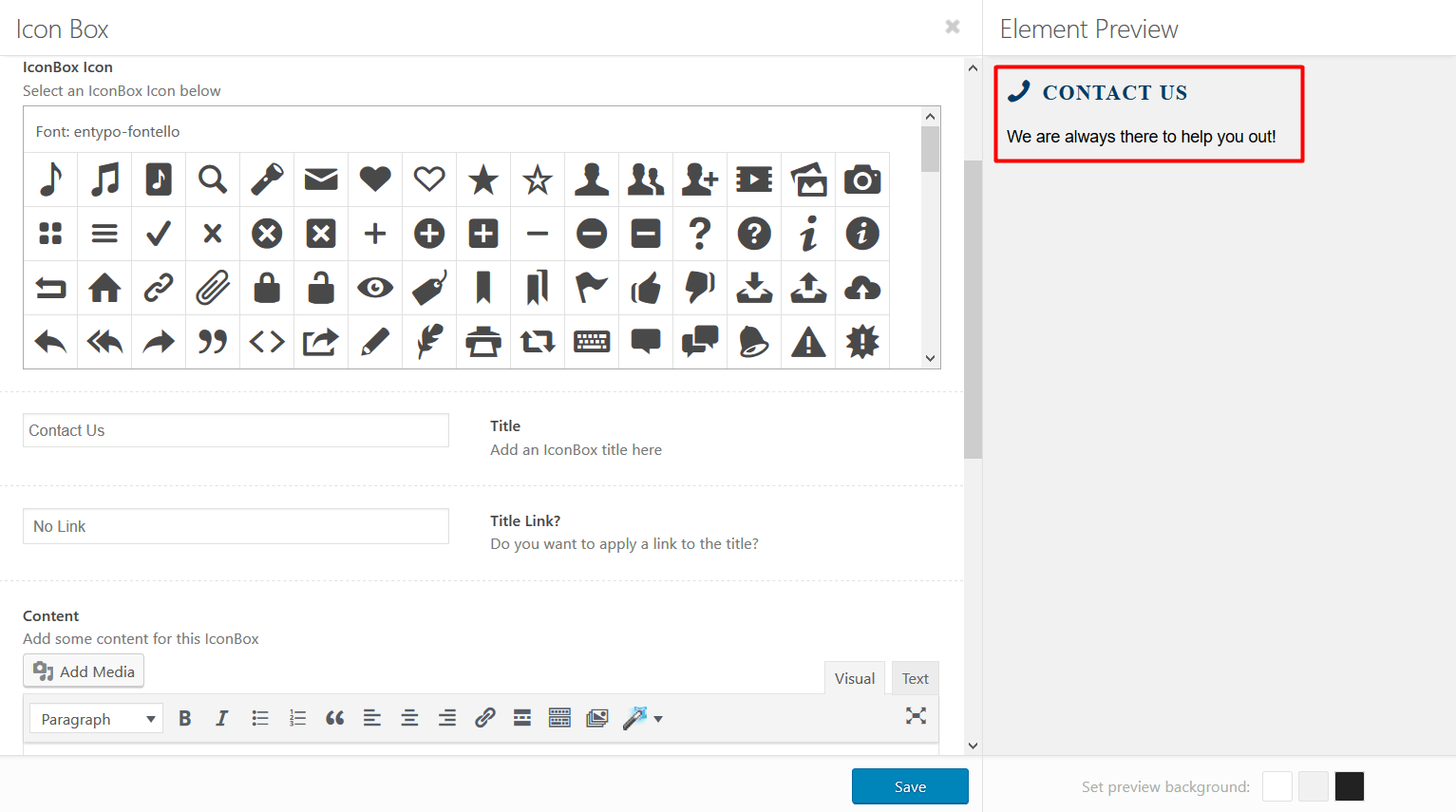
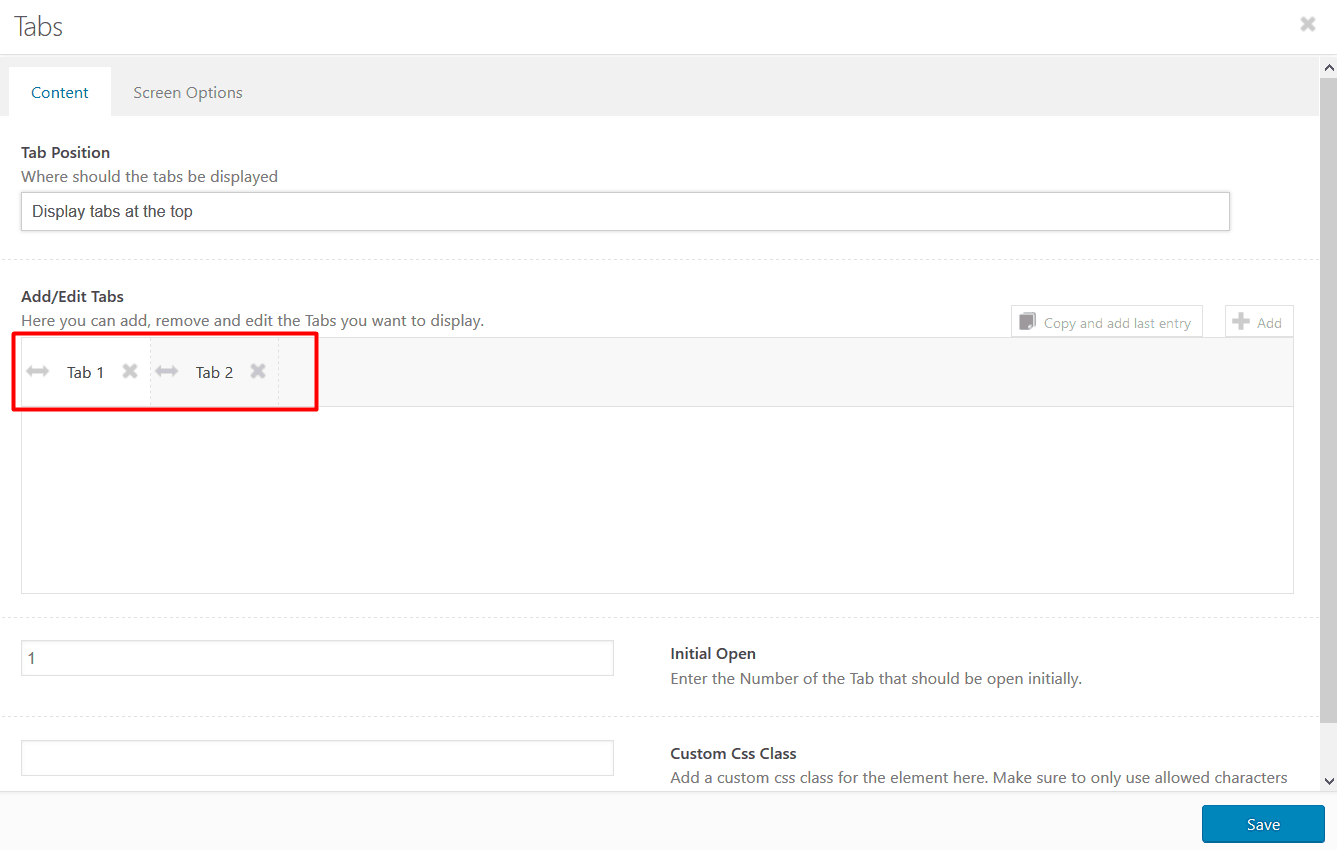
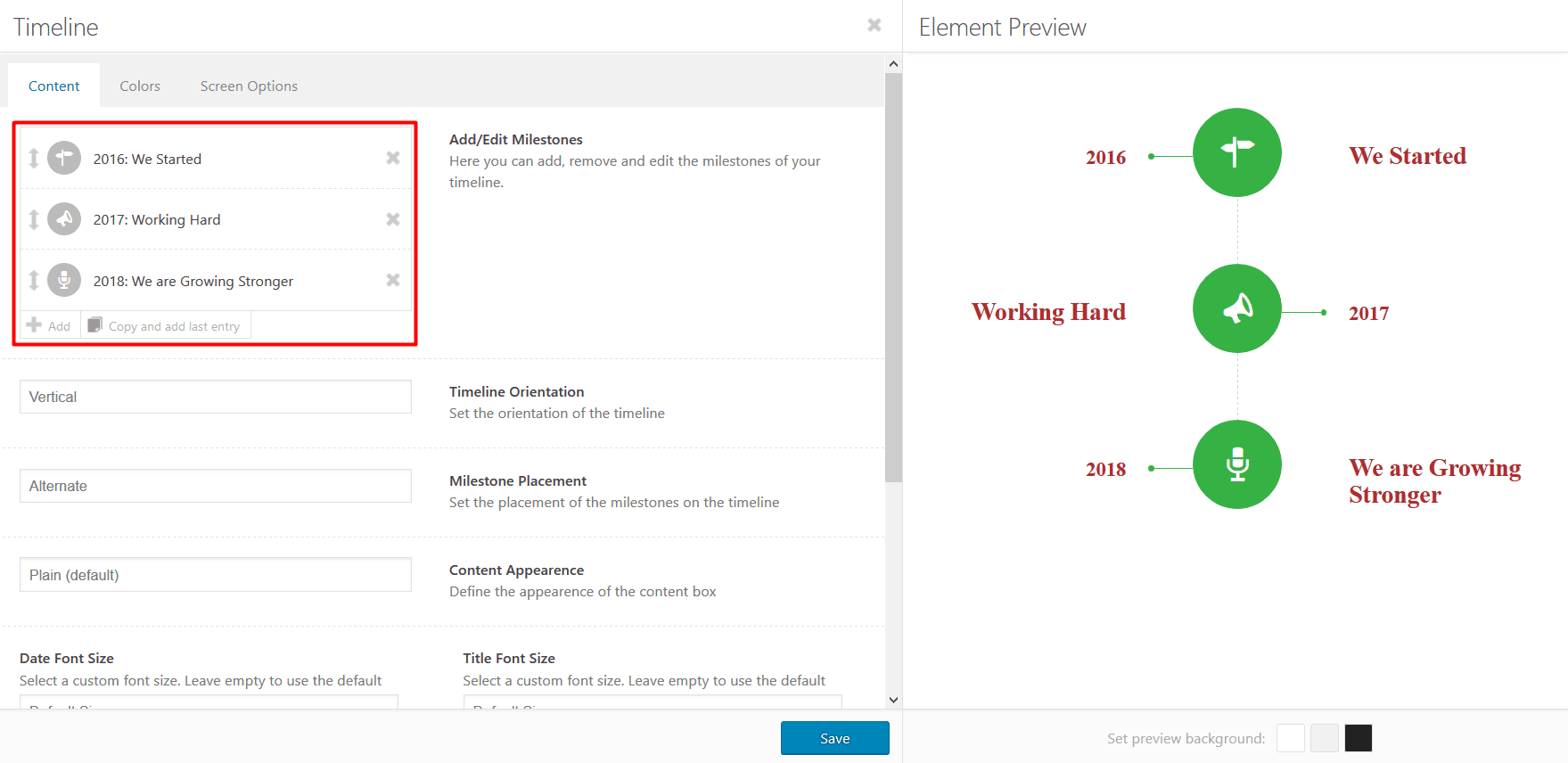
22. Social Share Buttons
This element will allow you to display a list of social share buttons. The element is mostly used on portfolio or blog entries to make it easy for people to share the content. The element is available in 2 different styles and a great number of buttons to choose from.