

Get Paid Faster Than Ever
Introducing Xoopah, the small business payment processing solution that will help you get paid faster and easier
than ever before! With Xoopah, customers can find, book and pay for your services online in just a few clicks. So
why wait? Start processing payments with Xoopah today!
Never worry about receiving payments & clearing dues. Xoopah’s Invoicing
Platform enables businesses to enter the world of digital by:

Generating
Invoices
Generating invoices and
sharing them with
customers on time

Payments Reminders
& Updates
Sharing payment reminders &
updates with customers via SMS
or Email

Customer
Satisfaction
Improving R satisfaction by
empowering your team with an
all-in-one invoicing platform
Collect payments via
SMS or email
Who wouldn't love getting paid by text or email? With
Xoopah’s Invoice Platform, you can quickly and easily
send payment requests to your customers. And since
they can pay you from their smartphones, it's super
convenient for them too!
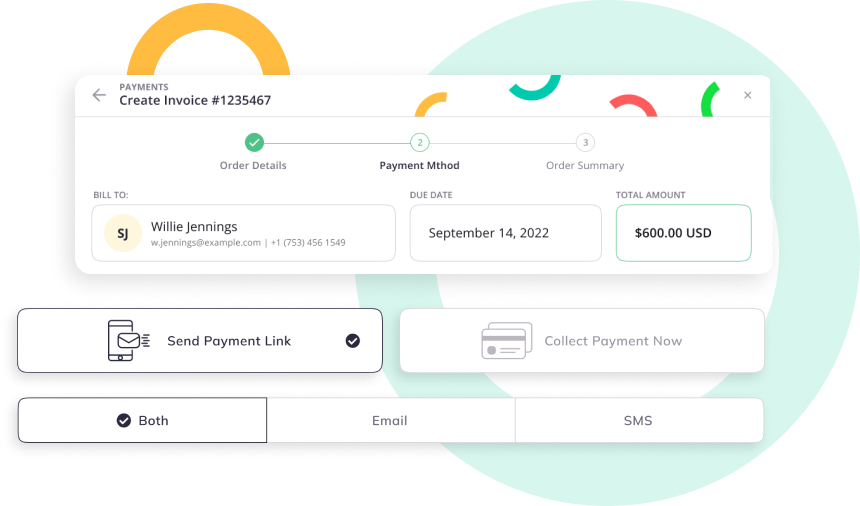
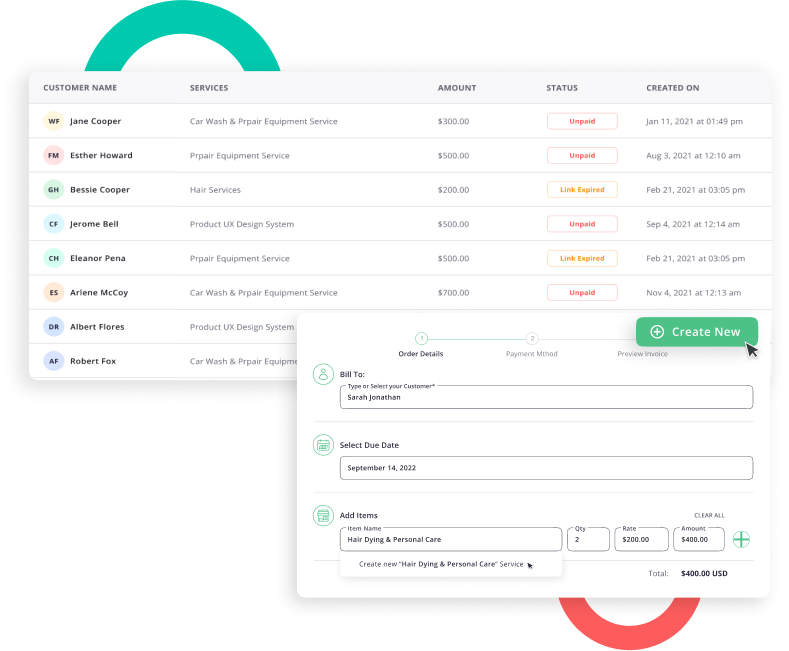
View invoices on a single
dashboard within the
Invoicing Platform
-
Get a detailed view of your invoices and payments—right from
your dashboard. -
Prepare detailed invoices & share them with your customers
instantly, without any hidden charges & fees. -
Give your customers a complete breakdown of the amount
charged & reduce chances of friction during the payment
process.
Seamless payment experience
Xoopah makes the transaction quick and easy for everyone
involved. With Xoopah, you can be rest assured that your
customers will have a positive payment experience.
No matter how your customers pay, we’ll make sure the
transaction is convenient for both you
and your customer,
powered by Xoopah’s Invoicing Platform.
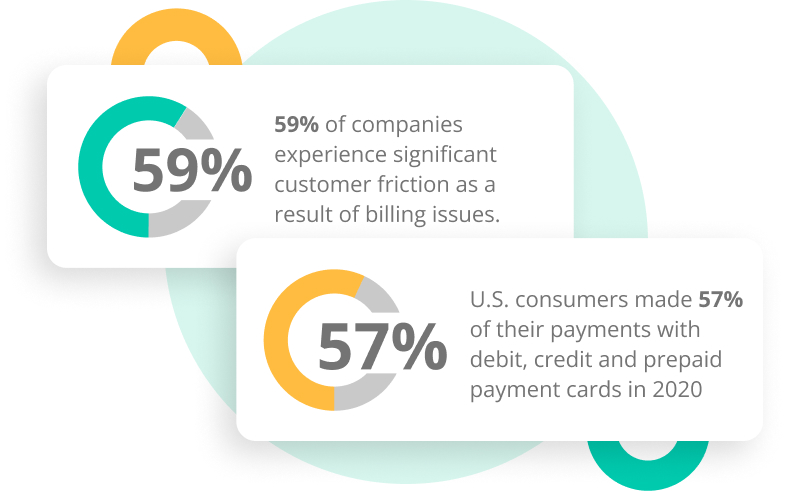
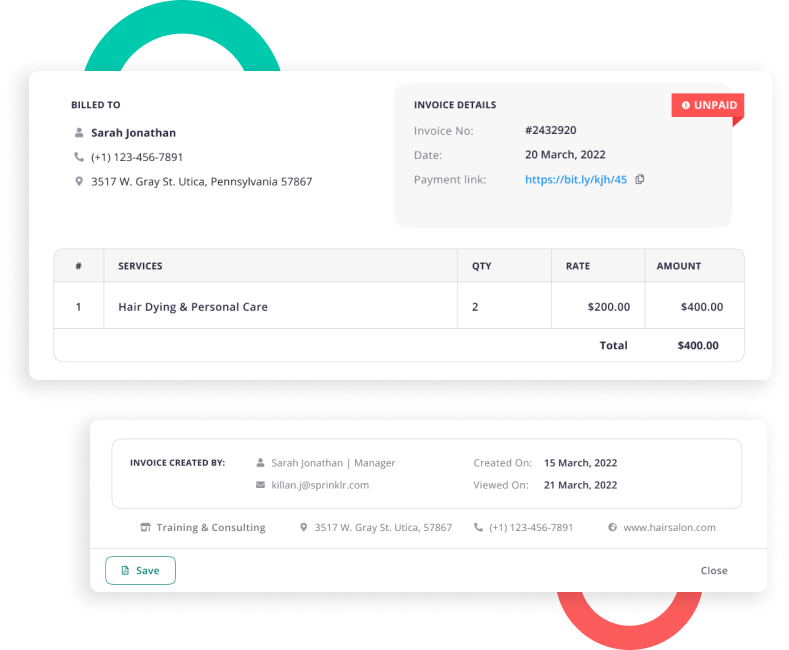
Create & Track Invoices in
Real-Time
You can now easily track Paid & Unpaid invoices in real-time,
making it easier to follow up or reconcile your financial data
With Xoopah’s Invoicing Platform, you can create & share invoices
within seconds by following these simple steps:
- Select Customer to be billed
- Select Due Date
- Add Items to be billed for along with quantity & rate
- Select Payment Method
- Review Order Summary
Frequently Asked Questions
Payment can be collected by sending the customer a payment link via Email, SMS or both. The payment link is integrated with Stripe and Authorized.net. Another way is to process payment via Visa or Mastercard by entering card details in the "Collect Payment Now" tab of "Get Paid" option, either from Contact Hub or Bookings.
• Go on the Payments section from the dashboard.
• Connect your payment account with Xoopah.
• Once the payment account is connected, you will be able to create and send invoices.
When you create an invoice, it asks you to send it to the customer via SMS or email. You can either send the invoice either by Email or SMS or both.
