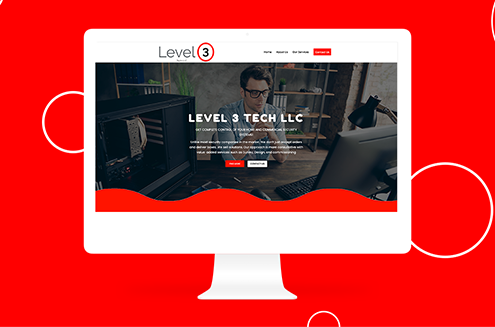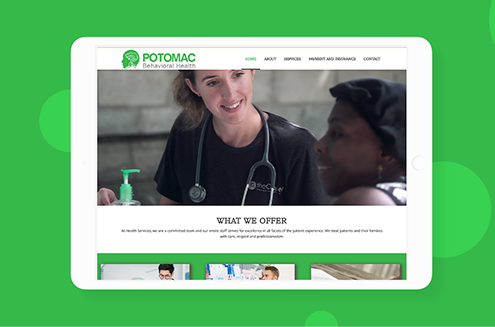 https://xoopah.com/wp-content/uploads/2021/03/health-thumb.png
327
626
blogMaster
/wp-content/uploads/2020/06/xoopah.png
blogMaster2021-03-11 12:05:172023-01-18 07:49:04Some key features of a good healthcare website design
https://xoopah.com/wp-content/uploads/2021/03/health-thumb.png
327
626
blogMaster
/wp-content/uploads/2020/06/xoopah.png
blogMaster2021-03-11 12:05:172023-01-18 07:49:04Some key features of a good healthcare website designWhat is Business Listing?
Because of the coronavirus pandemic, online marketing has been thriving indefinitely over the last few years. Many businesses may still be unaware of this, but a business listing is necessary for your business to rank higher on Google Maps.
Your Business listing is an important marketing tool for your company. It can assist you in being discovered by new customers, standing out from competitors, and generating more business—all for free. However, these advantages are only available if your business listing has high visibility, and just because your business is listed in a specific location does not mean Google will automatically rank it for searches in that location.
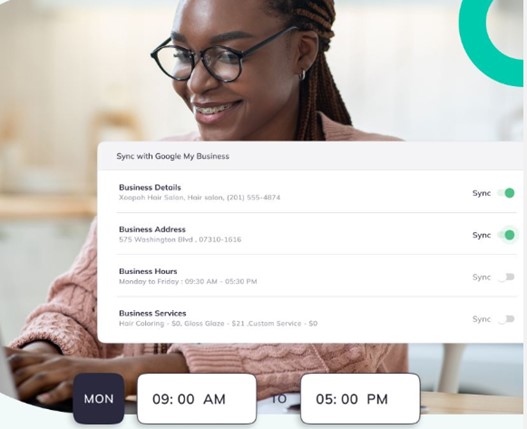
How does google business listing work?
In today’s competitive market, simply being on Google Maps isn’t enough—you need to rank near the top if you want to significantly increase your traffic. Proximity is only one of many factors considered by Google Maps when ranking business listings.
This guide will walk you through different strategies for getting your Google Maps listing to rank higher in search results and reap all the associated benefits.
1. Add your business to Google Maps
If you don’t have a business listing on Google, you won’t be able to rank higher. To gain the full benefits of Google My Business, you must keep your profile up to date. Make sure that all your information is prominently shown on your business’s local search results panel and that you keep it up to date using your Google My Business dashboard.
This includes your:
- Business name
- Phone number
- Address
- Website
- Hours of operation
- Business categories
Potential customers may be searching for your business on Google Maps and having it listed can make it easier for them to find you.
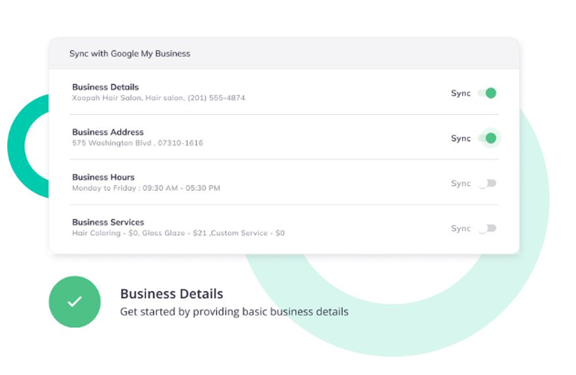
2. Verify and claim your business listing
The simplest way to boost your listing’s ranking is to claim and verify it. By doing so, you are informing Google that your company is genuine and authentic and informing the public about your reliability. After creating your listing, Google will have difficulty ranking you if you only provide basic information such as your name, location, and category.
Claiming it allows you to add as many details about your company as possible, which helps you rank higher on Google Maps.
3. Add high-quality photos to your business listing
Adding images to your GMB listing is one of the simplest and most effective ways to stand out on Google Maps. Without photos, business listings on Google will display a generic map image, making them appear far less appealing to potential customers.
Upload high-quality and compelling photos to your business listing that capture what it’s like to be at your business to improve your Google Maps ranking. Ideally, you should try uploading at least one new photo daily.
4. Acquire Google reviews
Not everyone is aware, but Google reviews, particularly positive ones, can significantly impact your business’s performance. Positive feedback from customers who have used your services or products will substantially increase the number of prospective customers.
After all, reviews not only help you rank higher on Google Maps, but they also help you improve your search engine click-through rates. Click-through rates are essential, and Google considers them when ranking your listing, so it’s crucial to present a positive and “clean” business image.
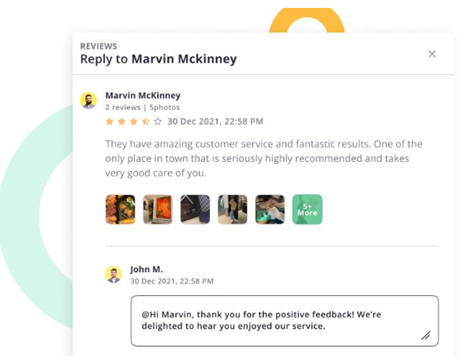
5. Post Regularly on Your Listing Page
You can publish posts that appear directly on your Google My Business listing, just like on Facebook. Regular posting is a simple way to inform your audience of recent news, offers, deals, products, or a blog you’ve published.
When you publish new content, add a new offer, or launch a new product, you should make a post about it. Furthermore, when consumers use search engines, they have high intent, so you can get your offers in front of a ready-to-engage audience through Google posts.
6. Properly categorize your business
Updating your business description, including categories, is vital for staying in touch with customers. Choose the category that best represents your company’s core offering as your primary category. If any other types apply, choose them as secondary.
You cannot add custom categories, but if you start typing your primary offering into the box, you will see a drop-down menu of possible categories to choose from.
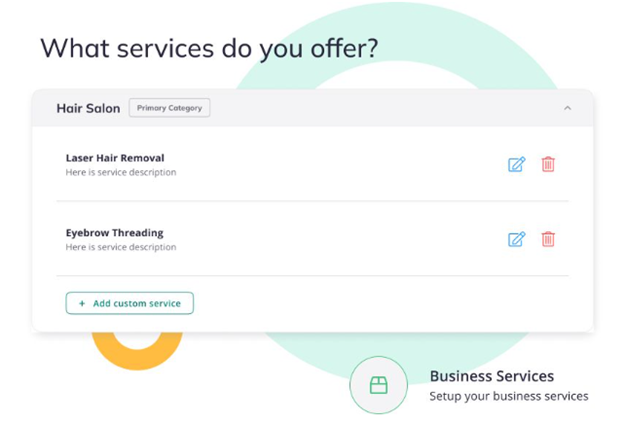
Business listings on Google are becoming more advanced, allowing consumers to quickly obtain the information they require and make informed purchasing decisions. Follow the tips in this guide to get your business at the top of Google Maps and enjoy the increased visibility, engagement, and revenue that comes with it!
Xoopah Can Help You Expand Your Business’s Reach
Create a Google My Business profile to manage your company’s visibility on the world’s most popular search engine.
You can maximize your online presence, attract more customers, and engage with your existing customers through a steady flow of reviews.
Does that sound too complicated? We’ve got you covered.
Xoopah assists small businesses in increasing engagement and customer loyalty through automated marketing campaigns and making the most of their reviews. We can help you improve your company’s online rankings and achieve your desired position.
Begin working with us right away!