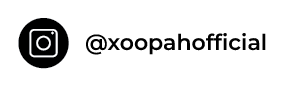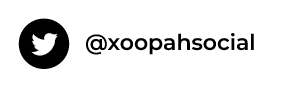Customer Payment Trackers For Small Business: 5 Best
As a small business owner, it is essential to keep track of customer payments in order to stay well-informed and on top of your finances. There are many customer payment tracker tools available, both paid and free. In this article, we will take a look at the 5 best customer payment trackers for small businesses, their pros and cons, and how they can help you keep track of customer payments. We’ll also share how Xoopah plays its role in Customer Payment tracking for small businesses.
To begin with, we’ll share the list of 5 best customer payment trackers. They include but are not limited to the following;
-
Xoopah

Xoopah is a customer payment tracker that can help you stay organized and keep track of customer payments. With Xoopah, you can:
1. Send invoices and track payments.
2. Keep track of all customer payments.
3. Review customer payment data on a regular basis.
4. Make changes to your customer payment tracking system as needed.
5. Stay consistent with your customer payment tracking system.
Xoopah can help you save time and money by streamlining your customer payment tracking process.
-
FreshBooks
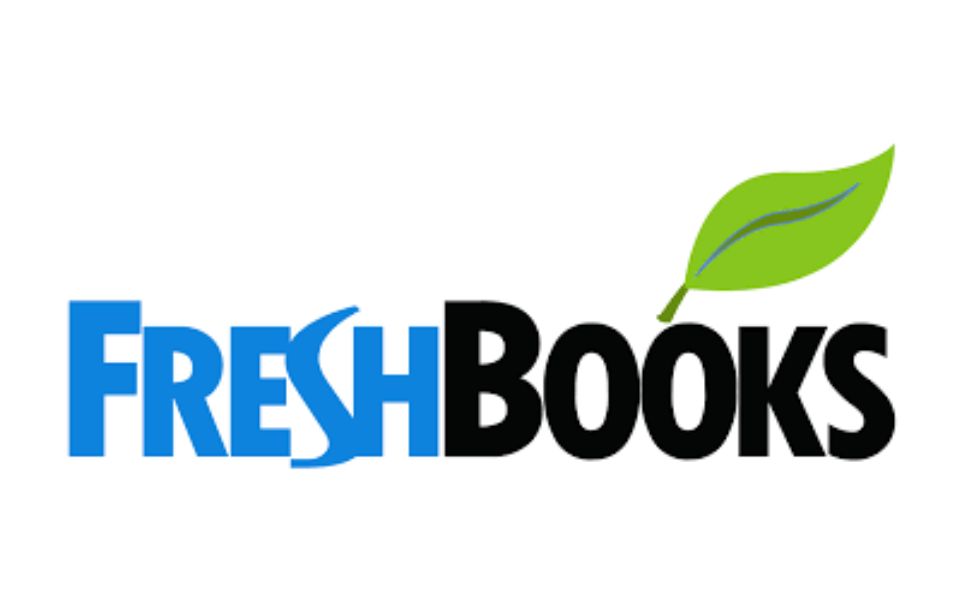
FreshBooks is a cloud-based customer payment tracker that helps small businesses keep track of customer invoices and payments. FreshBooks offers a free trial and plans start at $15 per month. The most significant advantage of using FreshBooks is that it integrates with many popular accounting software programs, making it easy to track customer payments. Another advantage of FreshBooks is that it offers automatic late payment reminders, which can help you stay on top of customer payments.
The biggest disadvantage of using FreshBooks is that it does not offer a free plan. Additionally, some users have reported that the customer support is not always responsive.
-
QuickBooks Online

QuickBooks Online is an affordable customer payment tracker for small businesses. QuickBooks Online is offering a 30-day free trial and plans start at just $5 per month. QuickBooks Online integrates with many popular accounting software programs, making it easy to track customer payments. QuickBooks Online also offers automatic late payment reminders and allows customers to pay invoices online.
The most significant disadvantage of using QuickBooks Online is that it does not offer a desktop version, so if you prefer to work offline, this may not be your best customer payment tracker. Additionally, some users have reported that customer support is not always responsive.
-
Xero

Xero is a cloud-based customer payment tracker that offers a free trial and plans starting at $9 per month. Xero integrates with many popular accounting software programs, making it easy to track customer payments. Xero also offers automatic late payment reminders and allows customers to pay invoices online.
The most significant disadvantage of using Xero is that it does not offer a desktop version. And just like Quickbooks Online their customer support is not very responsive.
-
Wave

Wave is a customer payment tracker offering free and paid plans starting at $9 per month. Wave integrates with many popular accounting software programs, making it easy to track customer payments. Wave also offers automatic late payment reminders and allows customers to pay invoices online.
The biggest disadvantage of using Wave is that it does not offer as many features as some of the other customer payment trackers on this list.
How Do Small Businesses Keep Track Of Payments?
Following are a few tips for small business to keep track of their payments and expenses;
-
Know your business expenses
The first step you’ll need to take in tracking your business expenses is knowing your expenses. This can be done by examining your bank and credit card statements from the past year, as well as the receipts or invoices you may have saved. Once you have a good idea of what your regular expenses are, you can begin tracking them regularly.
-
Set up a system
The next step will be to set up a system for tracking your expenses. You can do this using a spreadsheet, software program, or even just a notebook where you write down each cost as it occurs. Whatever system you end up selecting, make sure it is easy to use and will work for your specific needs.
-
Track expenses regularly
Once you have a system in place, track your expenses regularly. This can be done daily, weekly, or monthly, depending on how often you incur expenses. Tracking your costs will help you spot any trends or patterns that may develop.
-
Categorize expenses
As you track your expenses, categorize them so you can easily see where your money is going. This can help identify areas where you may be over spending you can then cut back on spending.
-
Compare expenses to budget
If you have a budget for your business, make sure to compare your actual expenses to your budget regularly. This will help you see if you are on track with your spending or if you need to make some adjustments.
-
Review expenses periodically
In addition to tracking and comparing your expenses regularly, reviewing them periodically is also a good idea. This can be done monthly or yearly, depending on how often you want to do it. Reviewing your expenses can help you identify any areas where you may be able to save money.
-
Make changes as needed
If, after reviewing your expenses, you find that there are areas where you could save money, make the necessary changes. This could involve cutting back on certain costs, negotiating better rates with vendors, or making other changes. By tracking and evaluating your expenses, you can ensure that your business is as efficient and profitable as possible.
What Is The Best Tool For Tracking Expenses?
There is no one “best” tool for tracking expenses. However, many different software available can help track business expenses. Some popular options include Xoopah, QuickBooks, FreshBooks, and Xero. When choosing a program to track your expenses, select one that will best serve your purpose.
How Do Businesses Keep Track Of Receipts?
There are different ways that small businesses can keep track of receipts. One option is to scan or photograph receipts and save them electronically.
Another option is to keep paper copies of receipts and store them in a file or binder. Some businesses also use receipt tracking software to help organize and store receipts. Whatever method you decide, make sure it is easy to use and will serve your purpose.
What Are The Four Types Of Payment?
There are four types of payments: cash, check, credit card, and money order. Each has its own benefits and drawbacks, so it’s important to choose the right type of payment for your specific needs.
Cash
![]()
Some advantages of cash include that it is immediate, no fees are associated with it, and it is a universal form of currency. Some disadvantages of cash include that it can be lost or stolen, it is not always accepted as a form of payment, and it can be challenging to keep track of.
Checks
![]()
Some advantages of checks include that they are easy to use, are widely accepted, and can be used to pay bills or send money to friends and family. While a disadvantage of checks is that they can be lost or stolen, fees can be associated with them, and they can take a few days to clear.
Credit Cards
![]()
A significant advantage of credit cards is that they are widely accepted, they offer fraud protection, and they can be used to build credit. A disadvantage of credit cards is that they can have high interest rates, annual fees, and easy to overspend with.
Money Orders
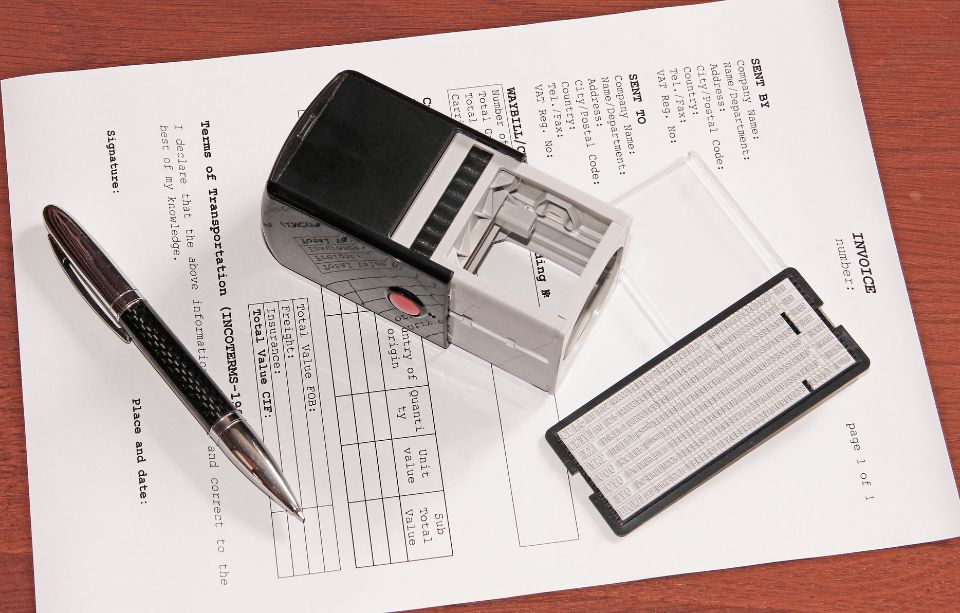
The good thing about money orders is that they are safe, convenient, and can be used to send money internationally. a drawback of money orders is that they can be lost or stolen. There can be fees associated with them and can take a few days to clear.
No matter what type of customer payment you’re dealing with, it’s important to stay organized and keep track of all payments. This will help you ensure that you are paid on time and that your customer payments are accurate.
Are There Any Free Customer Payment Tracker Tools?
There are a few free customer payment tracker tools available. One option is to use a spreadsheet, such as Microsoft Excel or Google Sheets. Another option is to use software, such as Xoopah, QuickBooks or FreshBooks. There are also various apps available that can be helpful in tracking expenses, such as Expensify, Concur, and Receipt Bank.
What Customer Payment Tracking Tips Do You Have For Small Businesses?
Here are a few customers payment tracking tips for small businesses:
-
Keep track of all customer payments, whether they are made in cash, by check, or electronically.
-
Use a customer payment tracker tool like Xoopah to help you keep track of customer payments and expenses.
-
Review your customer payment data on a regular basis to ensure accuracy and identify any areas where you think you may be able to save money.
-
Make changes to your customer payment tracking system as needed to ensure that it is effective and efficient.
-
Stay organized and consistent with your customer payment tracking system to make sure that it is as accurate as possible.
10 Steps To Help You Collect Money From Late-Paying Clients
Following are a few tips that one can use to ease payment collection from late-paying clients;
-
Understand why your customer is late in paying.
-
Communicate with your customer about the outstanding balance.
-
Send a clear and concise invoice to the customer.
-
Follow up with the customer after sending the invoice.
-
Consider offering a discount for early payment.
-
Be willing to negotiate payment terms with the customer.
-
Take legal action if necessary.
-
Use a collection agency if necessary.
-
Report the customer to credit agencies if necessary.
-
Keep accurate records of all payments and communications with the customer.
Conclusion
These are a few of the best customer payment trackers for small businesses. It is very important for business owners to keep an eye on of all customer payments, whether they are made in cash, by check, or electronically. There are a few free customer payment tracker tools available, such as Microsoft Excel or Google Sheets. There are multiple different apps available that can be helpful in tracking payments expenses, such as Xoopah, Expensify, Concur, and Receipt Bank. Following these tips can help you ensure that you are paid on time and that your customer payments are accurate.