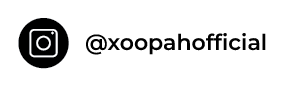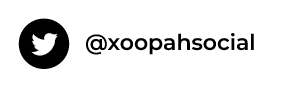Local Maps Optimization: 7 Tips To Follow In 2022
Small to medium businesses amount to over 90% of businesses around the world. The market is decidedly competitive and relies highly on the reception of online marketing techniques used by search engines. Defining the course of SMB’s success, Google local maps optimization has streamlined business listings to help businesses reach their target segment.
Local maps optimization defines an important entrance point to any local business offering services from a physical location, thus making it essential for businesses to claim and verify their listings to appear in search results. Local map optimization is the term used for off-page optimization and has replaced Yellow Pages to locate businesses and find contact information.
This article will explore 7 tips of local maps optimization to follow in 2022. We will also examine the importance of good optimization practice and how it can positively impact your ratings, sales, and traffic.
What can a mapping solution do?
A great mapping solution addresses three focus areas:
-
Build and access rich geospatial data
Build and mark your map with your location. Additionally make it available for reviews and contact data.
-
Real time route optimization
Provide your visitors with real-time traffic data so they can reach you with convenience without having to slow down or lose their way.
-
Smooth customer experience
Provide your customers with your up to date contact information and street information for quickest contact-to-sales transition.
-
Simplified trip planning for customers
Mark directions and plan simplified trips for your customers, such as, from your office to their hotel.
-
Interactive experience for clients
Visitors can view 2D or 3D maps, tilt, or zoom in, choose the street view or satellite view, and more.
How many people and businesses use Google Maps?

Google maps is used in 250+ countries and territories. Wherever you are, you can be reached by your customers through Google maps. With an active user base of 1 billion people every month, you are likely to join a very happening place.
Every single day, 50 million updates are made on Google maps, so you can rely on information that’s accurate and dynamic. To top it all, more than 200 million businesses make Google maps a place of global interest. Your customers can find you, turn on the maps app in their phone, and reach you with confidence.
How to optimize google maps listings?
Let’s say, Ryan runs a woodworking workshop in town, called ‘Ryan’s Oaks”. It is not so new but still the word hasn’t gotten out. Ryan, being a woodworking artist, does not get to spend much time and effort on digital marketing but his competitors are getting ahead by gaining a wider customer base.
Ryan fears a shut down but before he decides to call it quits, he wants to give one try to put his workshop on the map of his town. How to optimize google maps listings? He does so by doing a few simple things:
-
Choose the map of his town
-
Mark his workshop
-
Customize the look of the map
-
Adds the name, address, and contact of the workshop
-
Adds opening hours of the workshop
-
Verifies his business
-
Asks his visitors to leave reviews
-
Answers the feedback left by customers
Wherever your business is located, you can optimize a map using the same simple steps and become available to your clients, who may actually be looking for just you!
Once you have made your business on Google, you can use an even easier interface of Xoopah to make the rest of local maps optimization easy for you. Xoopah is a complete business management solution that links your business with Xoopah for added customer visibility.
What can Xoopah do?

Link Google Business Account:
With Xoopah, businesses can link their Google business accounts to edit and add details using a few simple clicks. Additionally, Xoopah manages the reputation of your business by keeping a track of customer reviews.
SMS and email payment solutions:
If you are looking for an integrated payment solution, then by using Xoopah’s payment solutions, you can get smooth checkouts and secure payments via Stripe or Authorize.net using payment links in SMS or emails.
What are the outcomes of map optimization?
Purchase cycle completion:
Statistics suggest that more than 67% of people who look up a place on Google maps complete their purchase cycle by visiting or ordering from the local shop they searched for. Therefore, the customers searching your business on Google maps are rated “high interest” and are very likely to purchase from you.
This is in contrast to buying and selling on social networks whereby your advertisement may reach the relevant segments, but may not translate into a final purchase. With Google maps, the customer is already highly interested in making a purchase and searching for your business and contact data.
Customer reach via navigation apps:
77% of people use navigation apps on their smartphones with this break-up of usage per app: Google maps – 67% Waze – 12 % Apple maps – 11%
This data suggests that the sellers who have their listings on Google maps have a higher likelihood to reach the buyer who is using a navigation app to find a grocery store, gas station, restaurant, or even a very small tuck shop. If your business is not listed for optimization, you are probably missing out on a huge opportunity to get deals done.
Local maps optimization best practices
#1 Importance of Keywords in Rankings

Businesses should note that ranking is not the same as listing. Just because a business is listed on Google maps, does not mean that you will get customer visibility. Also, a business will not appear in Google map search, just because it is in the proximity of your customer.
The first step towards visibility is to add your business to the listings. For ranking well, know that 87% of customers search using a related keyword as opposed to the direct business name (Google my business insights study – Bright Local). For instance, more customers search for “Palm Oil” instead of “JoJo Palm Oil”.
Only 16% of customers use a direct search to find business. Therefore, businesses need to work on their simple tags or keywords to appear in search results in google maps.
The purpose of your business should be conveyed to your customers through a carefully written description of your business. It is important to include your business intent or keyword to appear in map searches. Also, it is very critical to choose the right primary and secondary category.
#2 Map Rankings and Search Results

customer holding wooden blocks with the star symbol. Customer reviews, feedback, rating, ranking and service concept.
Google search results and how businesses appear in map searches are related: the top 3 search results in regular search remain the top 3 in map search results as well. Another study on Google my Business suggests that 46% of people using google maps want to find something locally; therefore improving the regular search ratings as well.
#3 Create or Claim Listings
Google likes details. Therefore, if you are detailed about adding your business on Google maps, it will have a good impact on how Google ranks you. You can add details once you have claimed or created a listing.
Here are some simple steps to follow while listing or claiming your business:
-
Go to Google.com/maps or to the Google Maps app to search for your business name.
-
If it appears in the drop-down menu with a location next to it, then you have a listing already. If you do not have a listing, you will be prompted to click on “add a missing place”. Whoever added your business to the listing does not have a claim and cannot add more details.
-
If you are claiming your business or adding a new listing, you will need to add a name, location, and category of the business. You can claim a listing once you have made a Google my business account for free.
#4 Citations Google my Business
All the details that you add in Google my Business account are called “citations”. Once you have a listing or claim one, you can add a lot of details from your new account. Some of these details are:
-
website address
-
physical address
-
store or phone hours
-
photos
-
users
-
Category
When someone googles your business, it extracts data entered by you. Citations google my business look like this:
O’s Sushi
565 Park Lane
Seville, Victoria
+3434 123 456
Note that every google my business citation on external websites and directories should be exactly the same as NAP, discussed in tip #5 below.
#5 Consistency of local factors or NAP
Google validates your ranking with the consistency of your local factors, which are your business name, address, and phone number (abbreviated as NAP).
Name:
For instance, if your business name is South Ridge Accounting Services, then make sure that you do not shorten it for S. Ridge Accounting Services. Google matches your name word for word to make sure it gives trustworthy business listings to its users.
Address:
Similarly, if you have a small change in street address (Mt. for mount), then Google does not consider you a trustworthy business.
Phone:
Google does not necessarily pick toll free phone numbers as a real number because many spammers also use 0800. Ideally, you should use a local phone number that is identified with your physical address.
#6 Update your office or store hours
There are two reasons why you should update your phone, office, or store hours. First, when you update, Google knows you are an active user and it improves your standing with Google. Google appreciates that its users receive dynamic and updated information on its maps.
Second, your customers do not appear at your store to see a “closed” sign hanging at the door. They made an effort to come to you and they don’t leave with a good taste if wrong or outdated information is posted in your listing. If unhappy customers leave negative reviews, it surely hits your business ranking.
#7 Adding Pictures
Google ups your ranking when you add pictures. It is simple to understand this: google wants to see what your customers want to see. If you can upload the samples of your work, pictures of your deli, and a nice shot of a vacation hotel, customers want to see what you show. And google does too!
Here ends a review of local maps optimization best practices. If these tips helped you understand map optimization, you can explore Xoopah to discover ways to add convenience to your rankings!